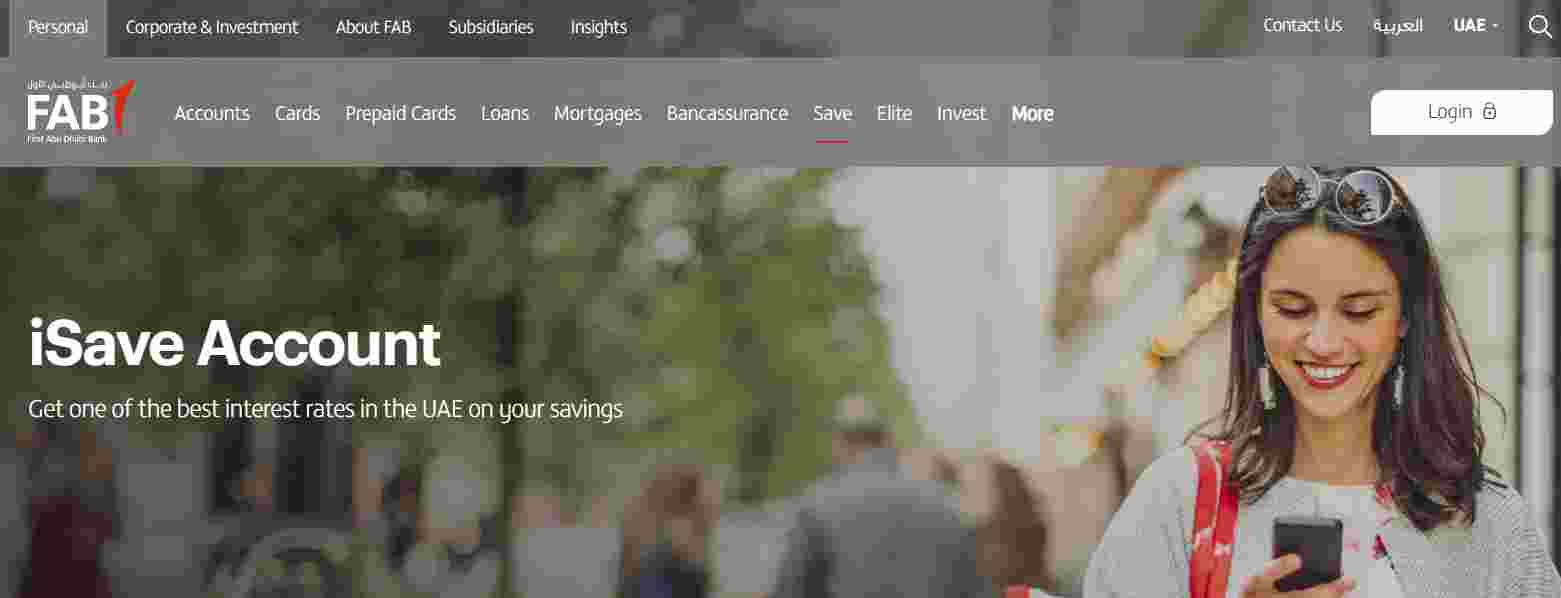In this guide you will learn how to check Nbad prepaid card balance through online inquiry method.Nbad prepaid salary card is issued to residents of United Arab Emirates to receive salaries in bank account. National Bank of Abu Dhabi now FAB (First Abu Dhabi Bank) is the largest and oldest bank in U.A.E
NBAD Balance Inquiry
Below you can see a link of first abu dhabi bank ppc balance inquiry system. Just click on this link and it will open in new window. Here you will see a window where You can check the balance of your prepaid card balance just by entering your card ID and last 2 digits of your prepaid card.
PPC Link : https://ppc.bankfab.com/PPCInquiry/
#1.Enter the only last two digits of card number which can be found on right side of card. Remember your card number consists on 14 digits, You have to enter only the last two digits here.
#2. In second step you have to enter Card ID which can be found on the lower side of card front.
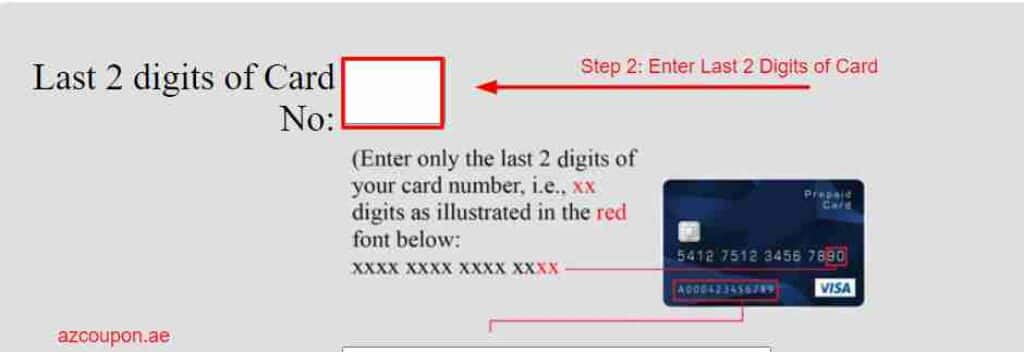
After providing the correct data you can see transactions screen where you also check last ten transactions of your account.
If you are unable to know the balance then you might be doing something wrong. Check your card id and card number of ratibi card again.
NBAD Salary Cards
Nbad bank offers a variety of prepaid salary card. These are also known as Nbad ratibi/salary card. Nbad Ratibi card is salary card to receive salary in your online bank account. This salary can be withdrawn only with ratibi prepaid salary card. It means you will get only card not cheque book.
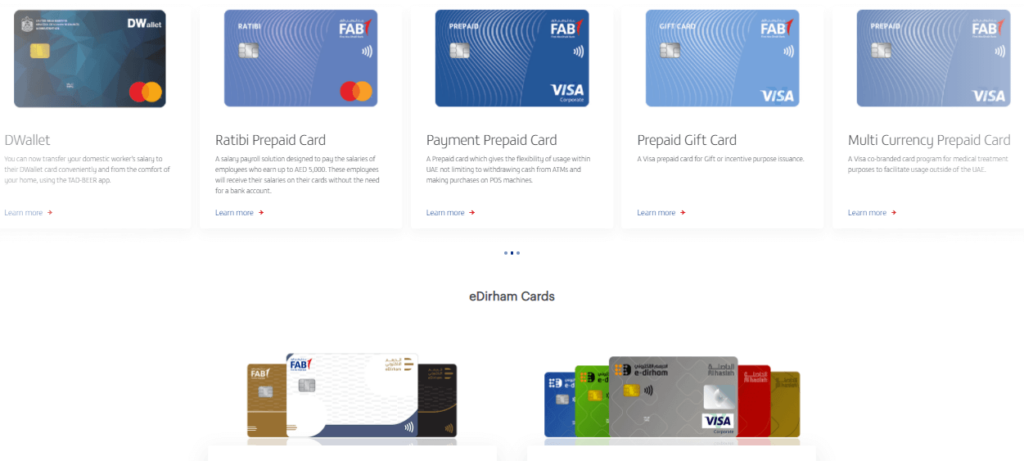
Here is the list of different Nbad Prepaid cards:
Prepaid Cards:
- Ratibi Card
- Dwallet
- Payment Prepaid Card
- Prepaid Gift Card
- Multi-Currency Prepaid card
E-Dirham Cards:
- eDirham Al Haslah Card
- Hala eDirham Card
- Signature eDirham Card
- Gold eDirham Card
Nbad Ratibi/Salary Card Features:
Nbad bank established a payroll system back in 2008 for fast and convenient system of payroll. This system was aimed to help employees get salary directly into their Nbad bank account. According to Ratibi system eployees don’t need to maintain a minimum balance requirements.
FAB formerly Nbad offers ratibi cards to employees of UAE. These cards can be used at huge number of ATM machines. Through the Ratibi cards the conventional method of paying payroll through checks eliminated.
Eligibility Criteria for NBAD Ratibi Prepaid Card?
The eligibility criteria for employer and employee is as follows,
- The employer must have a corporate bank account in UAE
- The worker must be resident of UAE
- The workers must provide full kyc documents in accordance to FAB
Merger of Nbad and FGB, Into FAB Bank
Back in 2016 the board of directors of National bank of Abu Dhabi and First Gulf Bank voted to merge the two banks into one Bank. In 2017 the two banks Nbad and FGB merged to create First Abu Dhabi Bank. Now you can say that Nbad and FAB are the two names of same bank.
So Nbad bank Balance inquiry method is actually for FAB balance inquiry.Fab is the largest financial institution in United Arab Emirates. It has the largest chain of ATM machines which makes Ratibi system faster and convenient.