Your SIM card number is a unique identifier that allows your device to connect to the cellular network. It is important to know your SIM card number for several reasons, such as when contacting customer care, activating new services, or transferring your number to another operator. In this blog post, we will walk you through the different methods available to check your Du SIM card number in UAE, from making a missed call to using the Du mobile app.
Method 1: Missed Call
One of the easiest ways to check your Du SIM card number is by making a missed call to any Du number in UAE. This method is completely free and doesn’t require an internet connection. Simply dial any Du number, let it ring, and hang up. You will then receive a flash message with your SIM card number. However, this method is not available for postpaid customers and is limited to a certain number of times per day.
Method 2: USSD Code
Another quick way to check your Du SIM card number is by using the USSD code *116#. Dial the code on your device and press the call button. Your SIM card number will be displayed on your screen. This method works for both prepaid and postpaid customers, but you need a sufficient balance on your account to use it.
Method 3: SMS
You can also check your Du SIM card number by sending an SMS with the text “getmsisdn” to 9296. A reply SMS will then be sent to you with your SIM card number. This method is available for both prepaid and postpaid customers and is also free of charge. However, you need a mobile phone with SMS capabilities and a working network connection.
Method 4: Du Official App
If you have the Du official app installed on your device, you can easily find your SIM card number by following these steps: go to the main menu, select “My Account”, and choose “My Details”. Your SIM card number will be displayed under the “Mobile” section. This method comes in handy if you don’t have access to other methods or if you prefer to use an application. However, you need to download and install the app and have a stable internet connection.
Method 5: Du Helpline and Email Customer Care
If you are experiencing difficulties checking your Du SIM card number, you can contact Du customer care via phone or email. The helpline number is 155, and the email address is [email protected]. Their agents will assist you and provide you with your SIM card number. This method is useful if you face any issues with your device or your account. However, you may have to wait in a queue for your turn to talk to the agent.
Method 6: Original SIM Jacket or Du Outlet
Finally, you can check your Du SIM card number by using the information on the original SIM jacket or visiting a Du outlet. The SIM card number is usually printed on the backside of the jacket. In case you don’t have the jacket, you can visit a Du outlet and present your Emirates ID or passport to obtain your SIM card number. This method is useful if you lost your mobile phone or don’t remember your SIM card number. However, it may require additional effort and time to obtain the information.
Conclusion:
In conclusion, there are many different methods available to check your Du SIM card number in UAE, each with its own advantages and limitations. The best method to use depends on your situation and preferences. If you want a quick and easy method, you can use the USSD code or the missed call method. If you prefer using an application, you can try the Du official app. If you require assistance from customer care or have any issues, you can contact them via phone or email. And finally, if you don’t have access to your device or your account information, you can use the original SIM jacket or visit a Du outlet. We hope this guide has been helpful in helping you find your Du SIM card number.